A social media managers’ job is not done once posts are created and scheduled. In a previous article in this series, we dove into exactly what it takes to craft the perfect social media post.

However, to run a successful social media program, social media managers must regularly monitor all active accounts for mentions, messages, comments and more. For larger brands, there could be dozens of social media managers whose job it is to track all incoming notifications and respond to them as necessary. This task is even more challenging, but just as important, for small social media teams.
At Catapult PR, we know what it takes to monitor notifications on social media efficiently and effectively to elevate our clients’ brand. Let’s take a look at some tips social media managers who lead smaller teams can follow to tackle social media monitoring.
Social Media Monitoring for Small Teams
So, published social media posts rack up impressions and engagements. Notifications start to fly in – comments, shares, reTweets, messages and mentions. When managing multiple accounts (i.e. Twitter, Facebook, LinkedIn, Instagram, etc.) that overwhelmed feeling quickly sets in. Here are some tips for monitoring and managing social media notifications:
- Where to Monitor Notifications: most social media management platforms allow for notification monitoring and responding within the platform. This can be helpful when managing large teams or dozens of social media accounts. However, for social media managers with small teams managing around 10-20 accounts, it can sometimes be easier to login to each social media channel natively on either desktop or mobile. It’s especially easy to switch between accounts on mobile for Twitter and Instagram. LinkedIn and Facebook interfaces look different on mobile vs. desktop, but the ability to seamlessly jump between business accounts and check on notifications is the same.
- Frequent Check-ins: if possible, check notifications across all accounts at least twice a day. Although not always feasible, logging in as often as possible makes checking off notifications more manageable. Twitter, LinkedIn and Instagram (in this order) tend to rack up notifications the quickest, so make these platforms a priority.
- Do a Keyword Search: not everyone who mentions a company or individual may know or remember to tag them. Social media managers should instruct their teams to do a keyword search by name and even by the headline of blog or article content that has been shared. This step ensures all mentions (tagged or not) are seen and engaged with.
- Prioritize Notification Type:
- Always address direct messages first. It’s usually a signal of someone trying to reach an individual (if managing a personal account) or a representative from the company quickly. Notify the appropriate company contact of any messages that need special or expedited attention.
- Look at mentions intently. Prioritize mentions related to customer service related or that talk negatively about a product or person. There may be a canned response for these types of mentions; regardless, always let someone at the company know about questions or negative feedback on social media immediately. For positive mentions, always like the post, share and leave a quick comment (i.e. “Thanks for sharing!” or “Appreciate the support”) or a thank you GIF.
- Give special attention to comments as well. Like all positive comments and thank those that went the extra mile to write something authentic (i.e. commented more than just “Great post,” or “Cool”). As with mentions, keep a keen eye for any customer service questions or negative feedback and respond accordingly.
- Shares or reTweets should be looked at closely, but likely won’t need as close attention as comments or mentions. For most shares or reTweets, be sure to at least “like” the post. If someone with a larger following (at least 5K followers) shares a post, take the extra time to like, share and/or leave a comment of thanks.
- Likes are great but can mostly be skimmed over when reviewing notifications. However, keep an eye out for any influencers or brands that may have liked a post. Follow them and tag them in a comment on the post to thank them for liking.
- Skim over most follower notifications. However, pay close enough attention to capture any influencer or brand accounts that follow you and follow back.
Even with some “skimming” recommendations above, no notification should go unnoticed. It takes time to develop a flow when monitoring social media. Most social media platforms make it easy to visually compartmentalize notification types. Training the eye to prioritize mentions over followers ultimately speeds up the process.
Final Word on Monitoring for Social Media Managers
It’s easy for social media managers to feel overwhelmed by social media notifications and understanding how to engage with them (or not). Make monitoring just as important of a practice as creating and publishing social media posts. If multiple check-ins throughout the day are not possible, always address messages, mentions and comments first, then take a closer look at followers and likes in case additional action is needed. While these steps are tips learned from years of practice, everyone develops their own monitoring flow over time. Which best practices do you follow? Let us know in the comments below!
The next post in this series will focus on community engagement – a natural tie-in with monitoring – but a social media practice that also requires proactive strategy.
One Response
Succinct yet comprehensive review. I think some business owners and managers shy away from social media due to the time commitment — both in creating content and monitoring responses. Yet as you note, those sites don’t need continuous monitoring: two or three times a day should be sufficient.
Also, managers could authorize others to monitor the sites (and even create content). With proper instruction on company voice and information, junior staff can assume some of that responsibility. And management can step away a bit.
– Tom Fuszard
Wisconsin